I didn't think it was possible but after receiving a tip from a fellow Boglehead I've figured out how to add the Thrift Savings Plan to Mint.com. Go to your mint account and under "Overview" (the first page that shows up after you log in) click "Edit" on the top left next to "Your Accounts." From here you will see all of the accounts you have added so far. Choose to add a new account and then search for "Thrift Savings Plan." This is what it should look like.
After you click "Search" you should only have one option. Choose that and then you should get the next screen shown below. Make sure it says tsp.gov on there somewhere.
Now just fill in your information, you'll need your TSP account number, your ID that you created on the website, and your web password. Notice you'll need to enter the TSP account number 3 times. I recommend copying and pasting because there's no worry of putting in the wrong account number. It won't go through if the password doesn't match. If you haven't created an ID yet, you'll have to go to the website and then wait for your custom ID to become active before adding the account to mint.
After you're all done, you will see your TSP account listed under investments. Hurray!
After you click "Search" you should only have one option. Choose that and then you should get the next screen shown below. Make sure it says tsp.gov on there somewhere.
Now just fill in your information, you'll need your TSP account number, your ID that you created on the website, and your web password. Notice you'll need to enter the TSP account number 3 times. I recommend copying and pasting because there's no worry of putting in the wrong account number. It won't go through if the password doesn't match. If you haven't created an ID yet, you'll have to go to the website and then wait for your custom ID to become active before adding the account to mint.
After you're all done, you will see your TSP account listed under investments. Hurray!

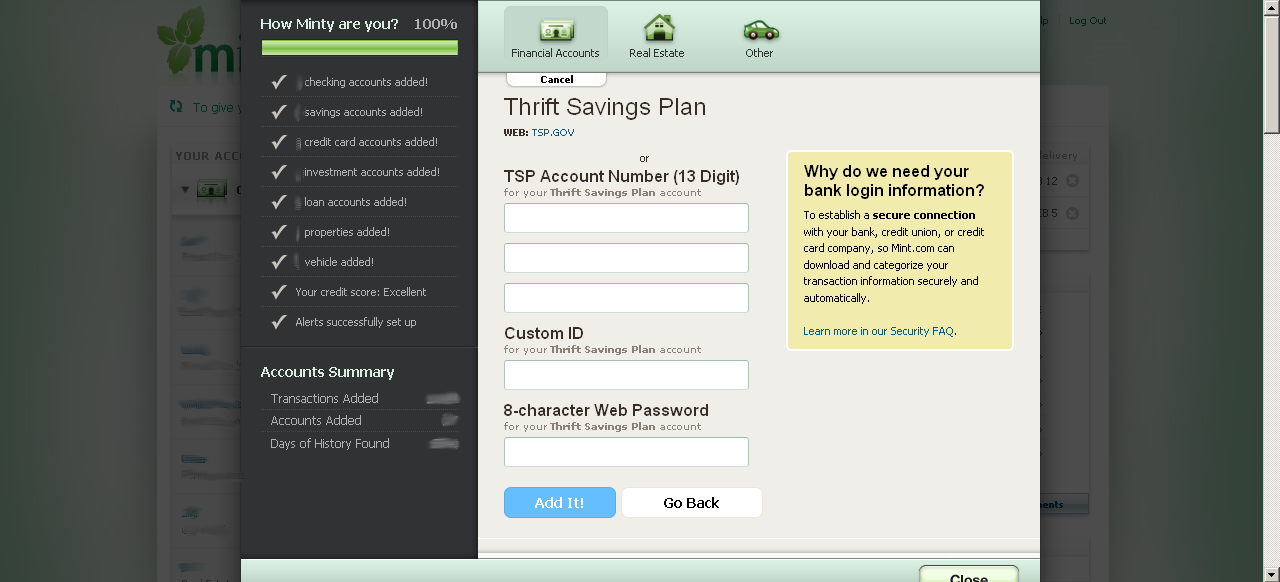

No comments:
Post a Comment